Copy Trade
My Copies
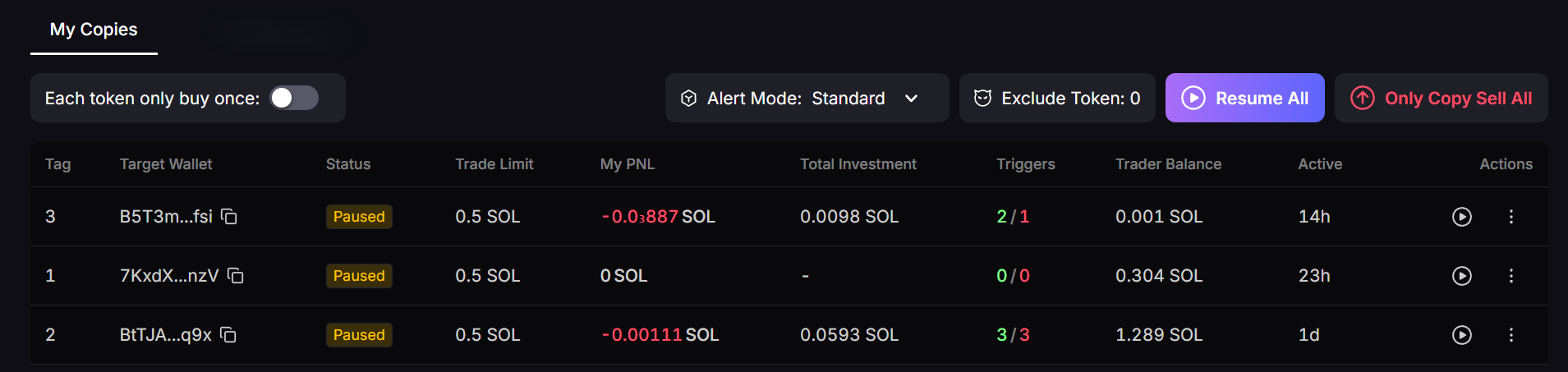
Each token only buy once
This option applies to all of your Copytrade tasks. If the same token is purchased multiple times across different tasks, only the first purchase will be executed.
Alert Mode
full
In this mode, you will receive all notification messages.
standard
When the system is in Standard Mode, if a copied trader buys a coin and you do not hold that coin yourself, the system will not send any position-related notifications
light
When the system is in Light Mode, the system only sends selected important notifications, including successful or failed trade alerts.
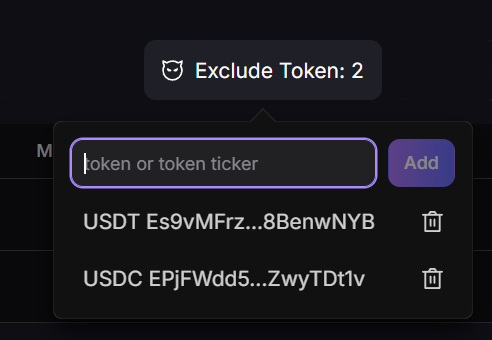
When your trader purchases these tokens, you will not follow the buy
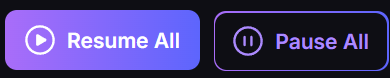
One-click control to start or pause all tasks
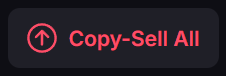
All tasks will only follow sell orders and will not follow buy orders
| Module | Explanations | Position/Sugges |
| Tag | Tag for this copytrading task | |
| Target Wallet | The wallet address associated with this copytrading task | |
| Status | The current status of this copy task | 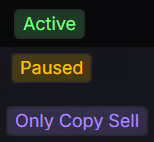 |
| Trade LImit | Restricts the maximum amount of SOL that can be used during copy trading | |
| My PNL | The realized profit or loss from completed trades in this copy task | |
| Total Investment | Cumulative funds allocated for this copy task | |
| Trigger | The number of buy and sell trades executed in this task | |
| Trader Balance | The trader’s account balance, counting only SOL | |
| Active | The total time this copy task has been active | |
| Actions | EditClick here to navigate to the New Copytrade page, where you can modify your Copytrade tasks Duplicate TaskQuickly duplicate the current task and navigate to the New Copytrade page for modification. Reset DataReset Data will clear your copy trading history, and tokens previously bought from this trader will no longer be eligible for CopySell | 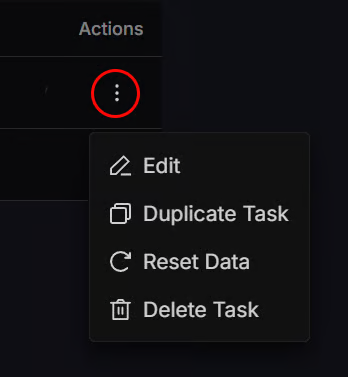 |